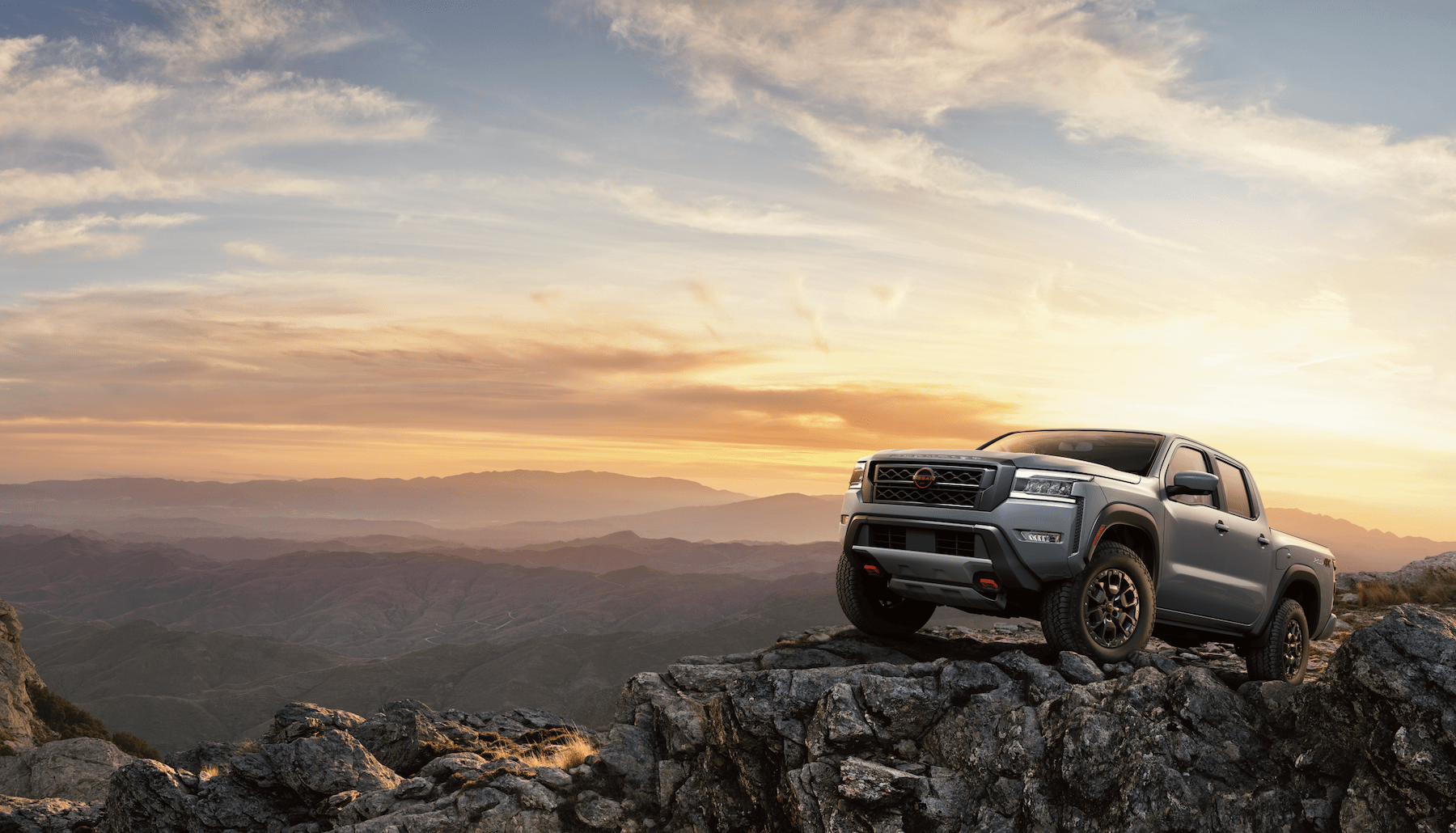Activate Nissan Connect
Nissan Connect is a comprehensive suite of connected services that give you access to features like remote start, door lock/unlock, emergency assistance, and more. With a few simple steps, you can activate Nissan Connect and take advantage of its many features.
Step 1: Download the NissanConnect App
The NissanConnect app is available for iOS and Android devices, and can be downloaded from the App Store or Google Play. Once the app is downloaded, you can create a Nissan Owner Portal account to access NissanConnect.
Step 2: Set Up Your NissanConnect Account
After downloading the NissanConnect app and creating an Owner Portal account, you will need to log in to the NissanConnect app to set up your NissanConnect account. You will need to provide your vehicle's VIN and a few other details to complete the setup process.
Step 3: Activate Your NissanConnect Services
Once your NissanConnect account is set up, you can activate the services you want to use by following the prompts in the app. This may include selecting a payment method for any subscription-based services you choose to use. Once the activation process is complete, you can start using NissanConnect and its many features.